Webhooks
Webhooks provide a powerful way to integrate this platform with external systems by sending real-time data to external URLs when specific actions or events occur. This allows for seamless event-based communication with tools such as messaging services, notification platforms, or other external applications.
Features of Webhooks:
- Event Triggers: Webhooks activate whenever certain predefined actions occur within the system, such as a protocol being updated or a new user being added.
- Real-Time Data: They send immediate data payloads to the specified external URL, enabling instant updates and integration.
- Flexible Use Cases: Integrate with a variety of external systems, including:
- Messaging platforms (e.g., Slack, Microsoft Teams)
- Notification systems
- Custom dashboards or monitoring tools
How to Use Webhooks:
- Create a New Webhook:
- Navigate to the Webhooks section and select Create New Webhook.
- Provide a name and specify the external URL where the data should be sent.
- Configure Triggers:
- Choose which events or actions will activate the webhook.
- Examples include when a protocol is edited or a new role is assigned.
- Monitor and Manage Webhooks:
- Use the search and sort features to organize your webhooks.
- Easily identify and manage them by name or status.
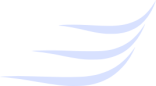
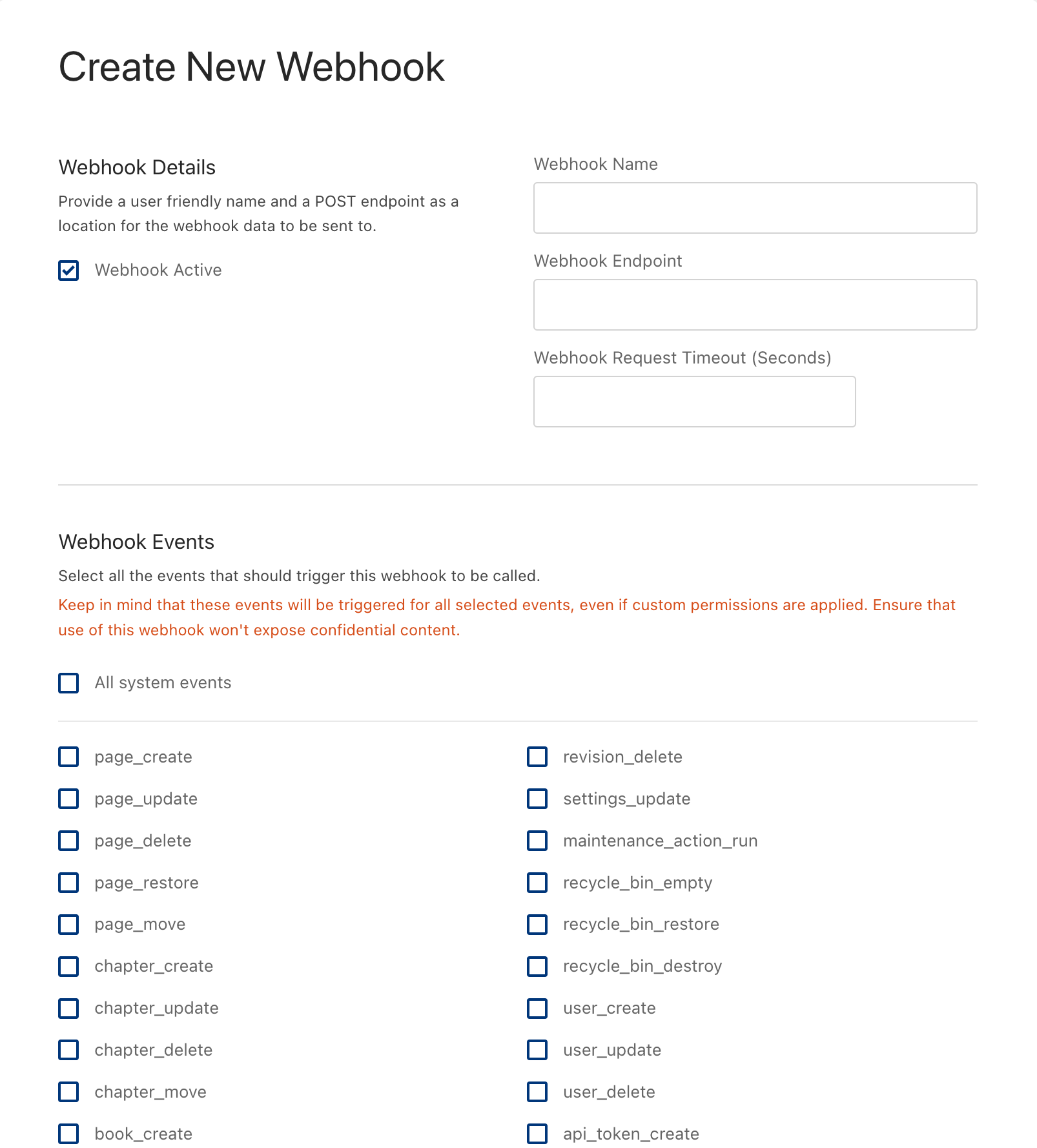
No Comments