Self Maintenance
The Maintenance section includes tools to help you manage, clean, and optimize your system, ensuring it operates efficiently and stays within your plan's data storage limits. The amount of data you can store depends on your subscription plan, so regular maintenance is essential to maximize available space. Here’s a breakdown of the available features:
Recycle Bin
- Overview: Deleted shelves, documents, chapters, and pages are temporarily stored in the Recycle Bin. From here, items can be restored or permanently deleted.
- Automatic Removal: Older items may be automatically removed from the Recycle Bin based on system configuration.
- Action: Open the Recycle Bin to manage deleted items and free up storage space.
Cleanup Images
- Purpose: Scans page and revision content to identify unused or redundant images and drawings, helping you reclaim storage space by removing unnecessary files.
- Recommendation: Create a full database and image backup before running this action.
- Options:
- Option to delete images that exist only in old page revisions. It keeping accurate historical copies is important do not check this box. You can always export archived documents for offline storage.
- Performance Note: This process may take time, potentially leading to performance issues for your users. Do this during non-critical times.
- Action: Run the cleanup process to remove unused images and manage your storage effectively.
Send a Test Email
By default emails are sent from swiftprotocols.com. You can submit a ticket to change this to your own email provider.
- Purpose: Sends a test email to the email address specified in your profile.
- Action: Test email functionality to verify email system settings.
Regenerate References
- Purpose: Rebuilds the cross-item reference index within the database. This is typically handled automatically but can be useful for:
- Indexing older content.
- Updating content added via unofficial methods.
- Performance Note: Like image cleanup, this process can take time and might lead to timeout issues. It can also be run using a terminal command.
- Action: Trigger the reference regeneration process.
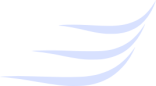
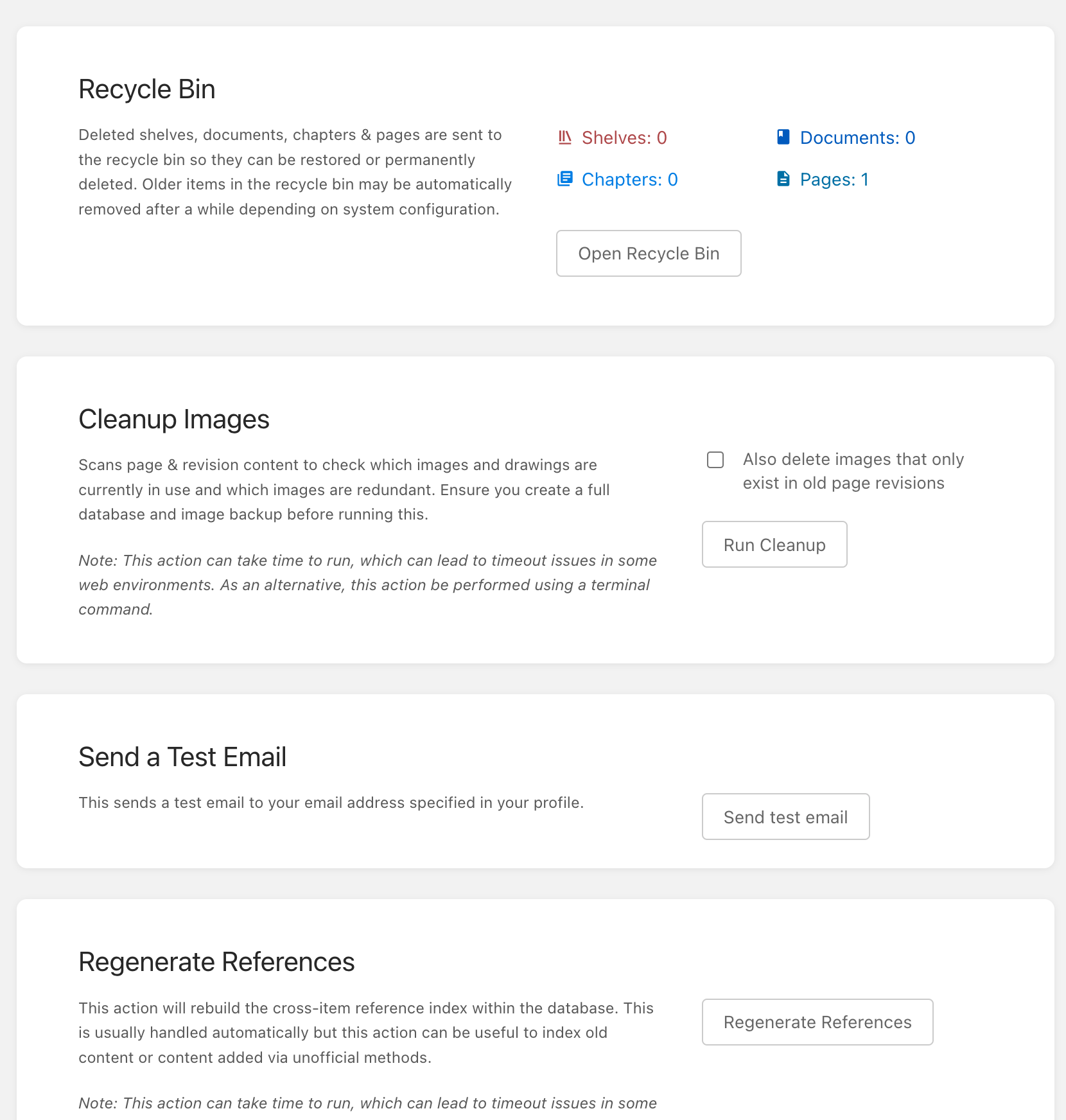
No Comments