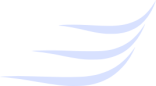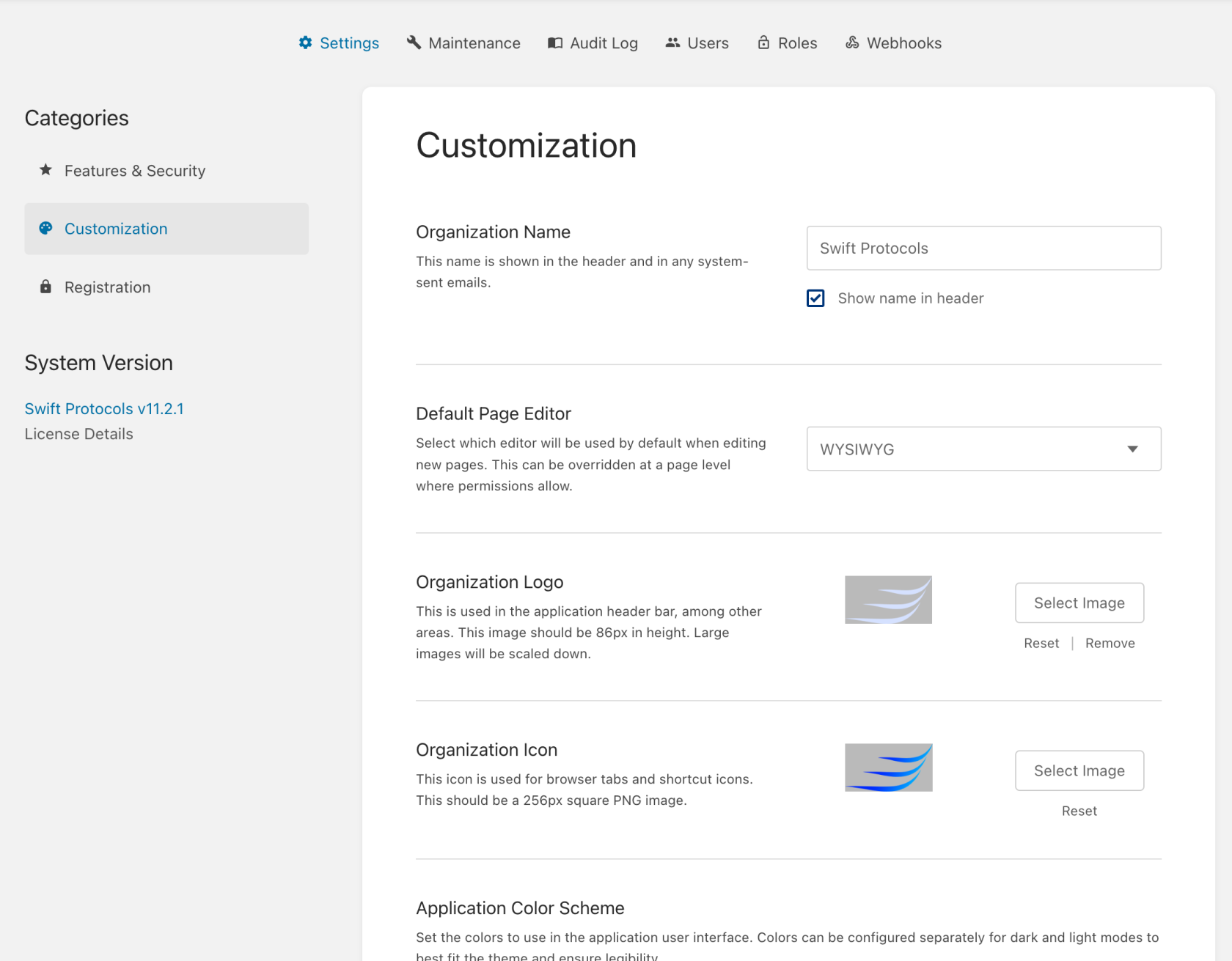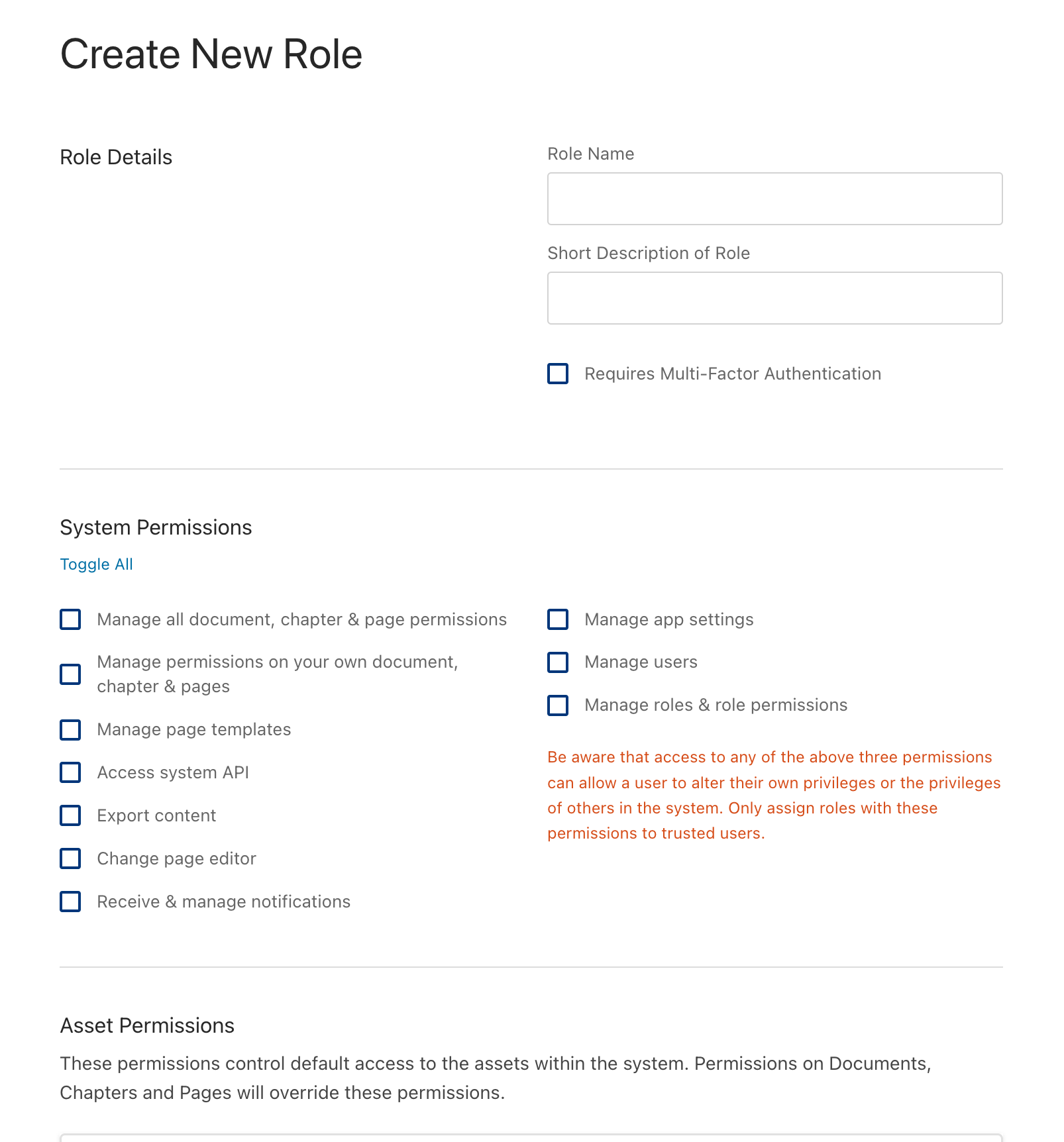User Access and Roles
ManyThis thingswebsite areoffers customizablea onflexible thisrole-based site.system Underto Settings->Customizationsmanage user access and permissions, ensuring that each individual has the appropriate level of interaction with your protocols. Here’s how you willcan findcustomize optionsroles to uploadsuit your ownorganization's logo,needs:
-
andRole-Based
daytimeAccesswebsiteControl:colors.AssignYouspecificcanrolesalso change the default page that is displayed when a user accesses the site. Such as taking allto users toadefineDelegationtheirofaccessPracticelevels.statementFor example, some organizations may restrict login access to users with permission to directly edit protocols, while others might enable broader access for viewing purposes only. -
Integration with Single Sign-On (SSO): Seamlessly connect this platform with your organization's SSO provider, such as Okta, OAuth, or
simplyLDAP,pagetoonestreamlineofauthentication and user management. -
Custom Role Creation: Tailor roles to match your
guidelines.organizational structure. For instance:- Create a "Provider" role limited to viewing protocols without editing permissions.
- Designate roles like "Tactical Medic" or "911 Medic" for departments with distinct teams and specialized protocols.
-
Granular Access Control: Specify who can view or edit each protocol book. Assign roles to users and configure viewing or editing permissions directly within the platform, ensuring guidelines are accessible only to the appropriate personnel.