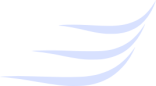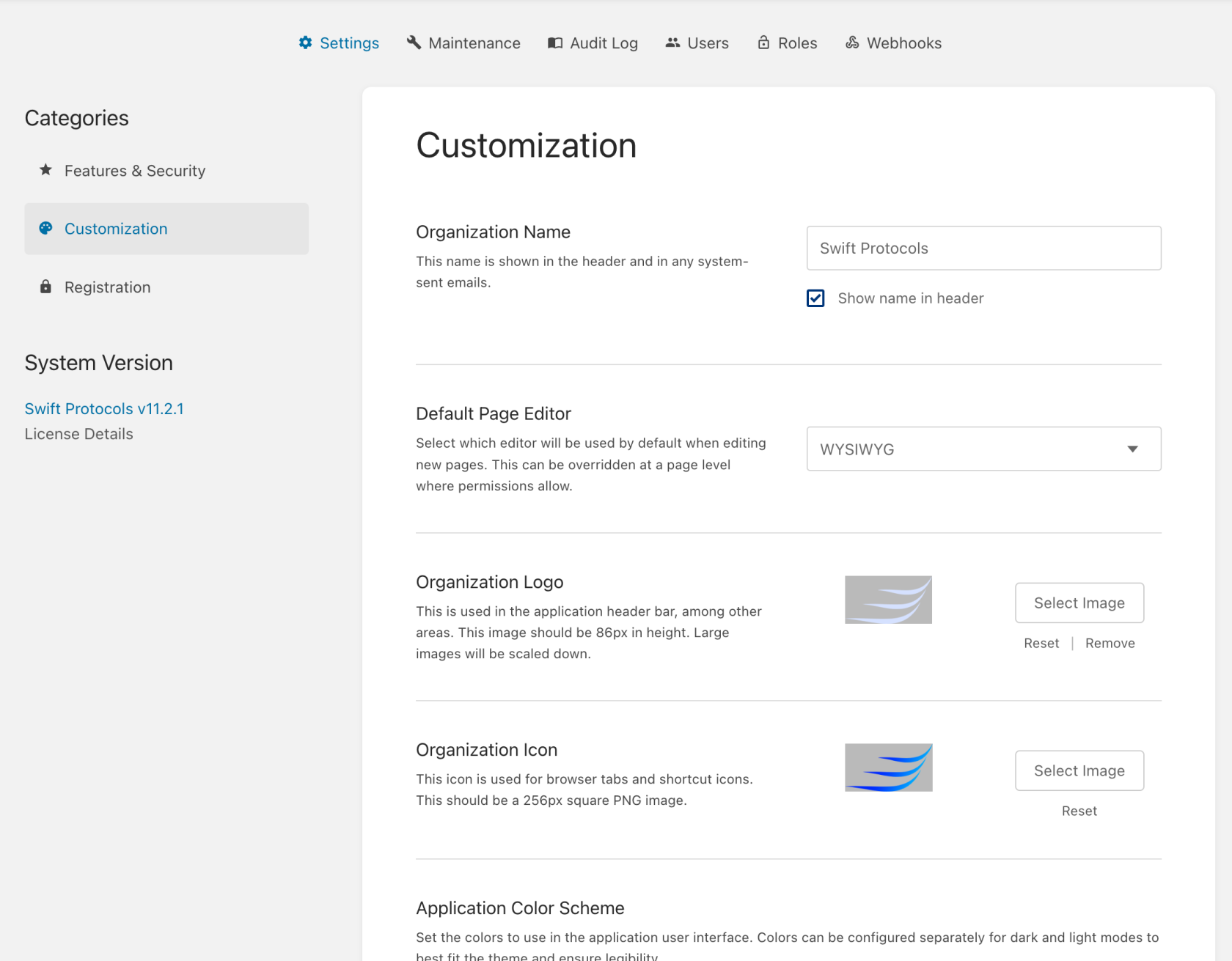Customizations
ManyThis thingsplatform areoffers customizablea onrange thisof site. Under Settings->Customizations you will findcustomization options to uploadtailor the website to your ownorganization's logo,branding changeand workflow needs. These settings can be accessed under Settings → Customizations, where you can:
-
Upload Your Logo: Personalize the site by adding your organization's logo for a branded experience.
-
Adjust Website Colors: Customize the website's appearance with distinct night and daytime
websitecolorcolors.schemesYoutocanenhancealsousabilitychangeandthevisualdefaultappeal.page -
isSet
displayeda Default Landing Page: Decide what users see whenatheyuserfirstaccessesaccess the site.SuchOptionsasinclude:taking- Displaying a Delegation of Practice statement
ortosimplyensure all users acknowledge it upon login. - Directing users to the first page
oneof yourguidelines.guidelines for immediate access to critical information.
all users to - Displaying a Delegation of Practice statement